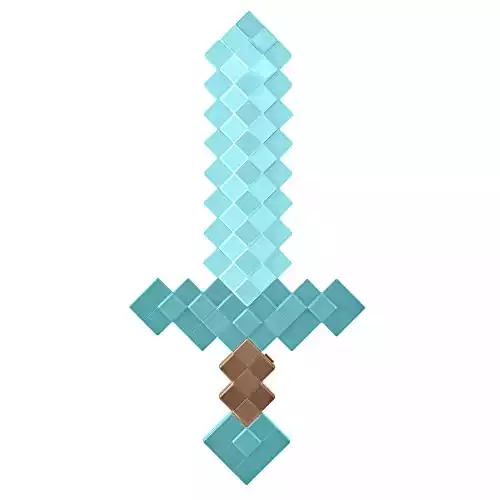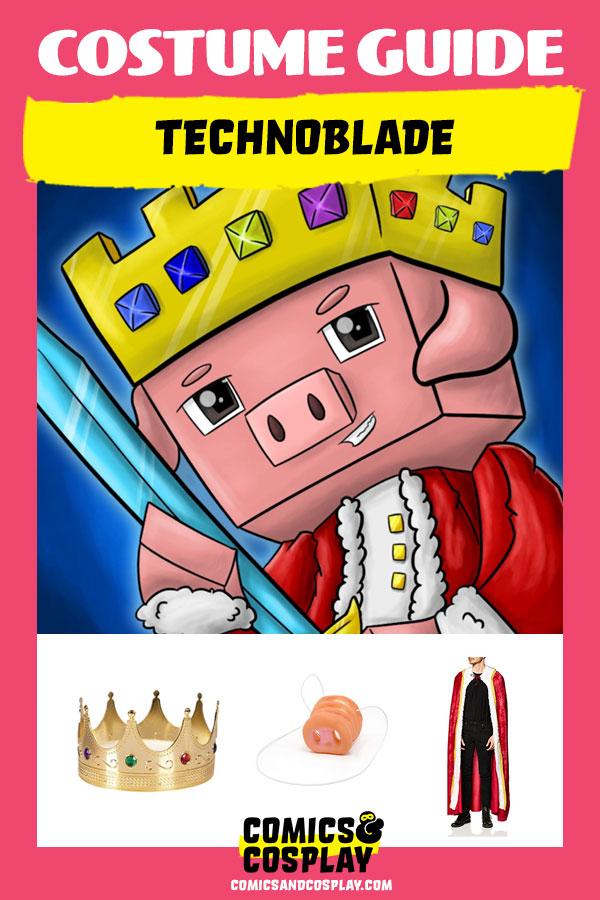
Technoblade was one of the most popular Minecraft streamers on Youtube, amassing millions of loyal viewers over the years. Sadly, the Minecraft community took a big hit when the famous streamer lost his life to cancer earlier this year. His legacy lives on through his adoring fans, who continue to keep his memory central to the Minecraft streaming community.
If you want to honor Technoblade this Halloween or at a cosplay event, follow the steps outlined in the costume guide below.
In this DIY costume guide, we will teach you how to dress like Technoblade’s famous avatar.
How to Dress Like Technoblade from Minecraft
Crown
Technoblade’s avatar is immediately recognizable because of its royal appearance. It wears a pixelized crown which includes gems of various colors. You can try to build one yourself using cardboard and glued-on gems, or you can purchase a plastic crown from a costume store.
Pig Head
In crafting a costume for the beloved video game character, the pig from Minecraft, one has two distinct aesthetic options: the pixelated aesthetic of the game itself or the whimsical, cartoonish style of manga.
For the former, a cardboard box can be transformed into a pig’s head with pink paint and a sharpie for added details. A toilet paper roll serves as the snout.
For the latter, a pink face paint and wig, paired with a faux pig nose, captures the manga aesthetic perfectly. The choice is yours, but both options are sure to delight.
Royal Cloak
In the world of Minecraft, Technoblade’s avatar is often seen donning a regal, flowing cloak. This costume element can be easily achieved by either finding a pattern online and stitching it together oneself, or by purchasing a pre-made cape from a costume store. It is important to select a color that complements the pink of the pig head, adding a touch of elegance to the overall ensemble.
Outfit
The ensemble of Technoblade’s avatar would not be complete without a classic pirate’s attire, including a crisp white pirate shirt, sleek black pirate pants, and sturdy black boots. These items may be easily procured by visiting a thrift store, or through the convenience of online shopping, to fully embody the swashbuckling spirit of the character.
Minecraft Sword
To truly bring the Technoblade’s avatar costume to fruition, you need to acquire a pixelated Minecraft sword which any Minecraft fan will immediately recognize. This accessory can be crafted with materials such as cardboard or foam, for a DIY touch, or purchased in a ready-made form online or a costume store.
These swords are a popular item among fans of the game, and can even serve as a decorative piece in your home long after the cosplay event has ended.
Technoblade Cosplay Mask Tutorial
Cosplay Tutorial Summary:
Materials:
- EVA Foam
- Hot Glue
- Kami Cosplay Mask Template
- Plasti Dip
- Acrylic Paint (Pink)
- Buckram Fabric
- Faux Leather
- Velcro
Highlights:
🎮 Crafted a Technoblade mask for epic Minecraft cosplay!
📝 Started with Kami Cosplay’s patterns for the base – super convenient!
🔪 Grabbed EVA foam, cut it out like a boss, and glued it all together.
🎨 Primed it with Plasti Dip, then painted it with mad skills.
👀 Nailed the creepy white eyes with buckram fabric. Spooky!
🧵 Added adjustable straps for comfy, all-day wear. No sweat!
🤖 Paid attention to every detail – we’re talking serious cosplay dedication here!
Cosplayer Feedback
“Wearing the long pink wig and homemade armor, I felt like the legendary Technoblade himself walking the con floor. People shouted ‘Technoblade never dies!’ and asked for pictures with me all day!”
“Crafting Technoblade’s axe from foam and red spray paint was my favorite part! I got to use power tools and the finished weapon looked amazing in photos.”
“As someone who DIYed my costume, it was so rewarding having people at the convention be impressed with all the handmade details. They were shocked when I told them my cosplay build was mostly made from old clothes and thrift store finds!”
Related Costume Guides
About Technoblade
Technoblade was a famous YouTuber and streamer who made videos primarily about the game Minecraft. He was known for his humor, his skill at the game, and his love of cats. He largely kept his real identity secret, choosing instead to use an avatar of a royal pexel pig as his online identity. Many fans created fan art of his avatar, including more manga-style depictions like this:
Wrapping Up
Technoblade was an important figure in the Minecraft community and will be missed by many. If you want to show your respects by dressing like him this Halloween, then follow the steps in this guide. With a little effort, you’ll be able to create a Technoblade costume that will impress other Minecraft fans.